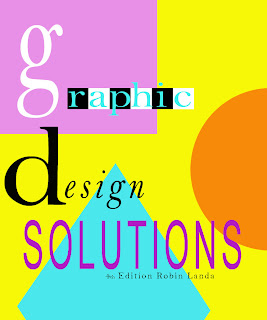At the beginning of this class I had not used Adobe Photoshop before. Therefore, I've learned a lot. Beyond opening the program, I first learned about Layers and making sure the background layers are at the bottom of the list since designing is building up. Then I learned about Paths and Filters. Professor Zeggert taught us how to do a cut out and how to clean up and smooth out the edges. Now that class is ending, I have the beginning basics learned and want to eventually be skilled on an advanced level.
For my second and third poster assignments, I discovered that I can draw on the computer with the mouse.
Not a big deal? I'm left handed and mouse only with my right hand.
I learned that when I have a comp ready to show 'Mr. Joe Endicott' that it needs to be cut to final size, even if there are changes that require it to be printed and cut again. So be as precise as possible!
History Poster
My history poster was on Milton Glaser. I'd never heard of him because I never studied graphic artists before. Lo and behold he is the icon of postmodernism and is still alive, having been born in 1929. I had seen his work, but never attached a name to any of it. Not only did I read about him in our text, but I took three books out of the campus library and read lots of information on the Internet.
As I researched Milton Glaser I immediately recognized his straight forward style that looks very simplistic, but is very carefully thought out and executed. For my poster I:
1. incorporated line drawing for his head
2. tuped milton in a script similar to his own signature
3. put GLASER in a stencil because he redesigned a stencil typeface
4. would have used Helvetica for the text since it was very popular, but Adobe Photoshop doesn't support
that, so I used Garamond, which is well liked for its' readability.
5. created a bold psychedelic tie on the style of his Dylan poster
6. used an overlay of dots because that was something Glaser experimented with
While creating the poster in Adobe Photoshop, I learned how to draw with the pencil tool and how to duplicate designs and how to link layers together to move them as a unit.
Monday, May 2, 2011
Monday, April 25, 2011
Thursday, April 7, 2011
Form Matches Content
Four word were assigned including our name. We had to develop imagery for each one and then design an 8" x10" graphic presentation.
Friday, April 1, 2011
Sketches Form Matches Content assignment
Each word was assigned and we had to create an image and design a layout in Photoshop. I'm left handed and I drew with my right hand using the mouse.
Sunday, March 6, 2011
Thursday, March 3, 2011
Wednesday, March 2, 2011
Subscribe to:
Comments (Atom)